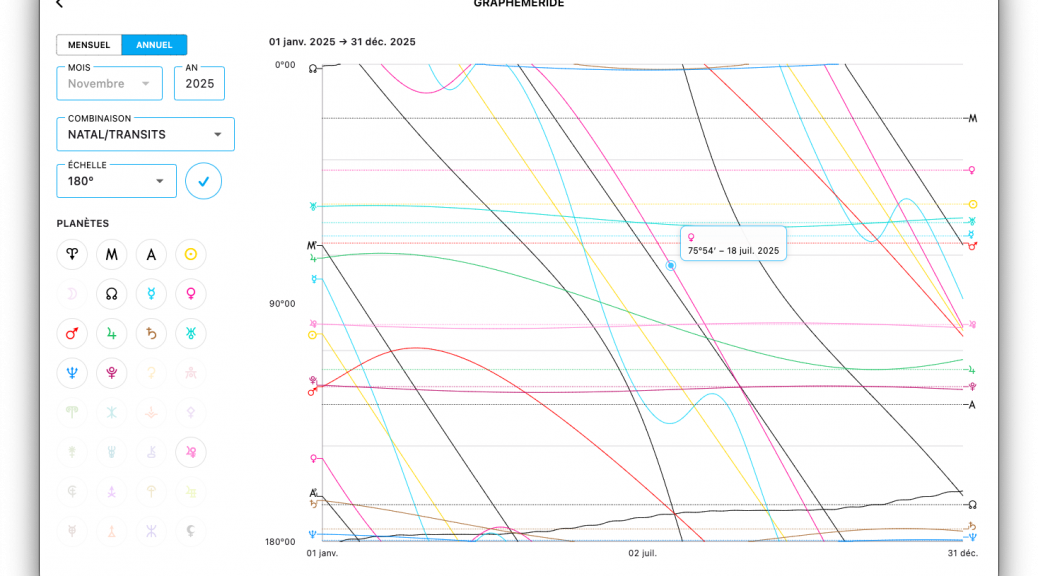
Version 6.9.0
Edit : version 6.9.1 uploaded to fix the screenshot glitch on some computers.
And here is version 6.9.0, with a few small changes… and some bigger ones!
- First of all, I managed to implement the tab system in the mobile versions. To do this, I had to make a few interface adjustments. And I hope this won’t disrupt the display on phones with the smallest screens. Unfortunately, if I want to include all features in every version and not give mobile users an “amputated” version, sacrifices must be made and… well, I unfortunately can’t push the walls of phone screens! So if you see any real display issues, please let me know by giving me full details about your phone model, and if you can send me a screenshot or photo of what is displayed on your screen, even better!
- I also made sure that the transit date is now permanently displayed at the bottom left of the wheel. Purely for practical purposes.
- I reworked the code that calculated the distances between planets because sometimes it wouldn’t refresh between two wheel changes, resulting in strange placements.
- Next, it is now possible to display on the wheel the Imum Coeli (symbol I), the Descendant (symbol D) and the South Node (like the North Node W but reversed X). To do this, go to the Configuration panel ⛭ and long-press the Midheaven button <, the Ascendant button > or the North Node W to click the box offering the opposite symbol.
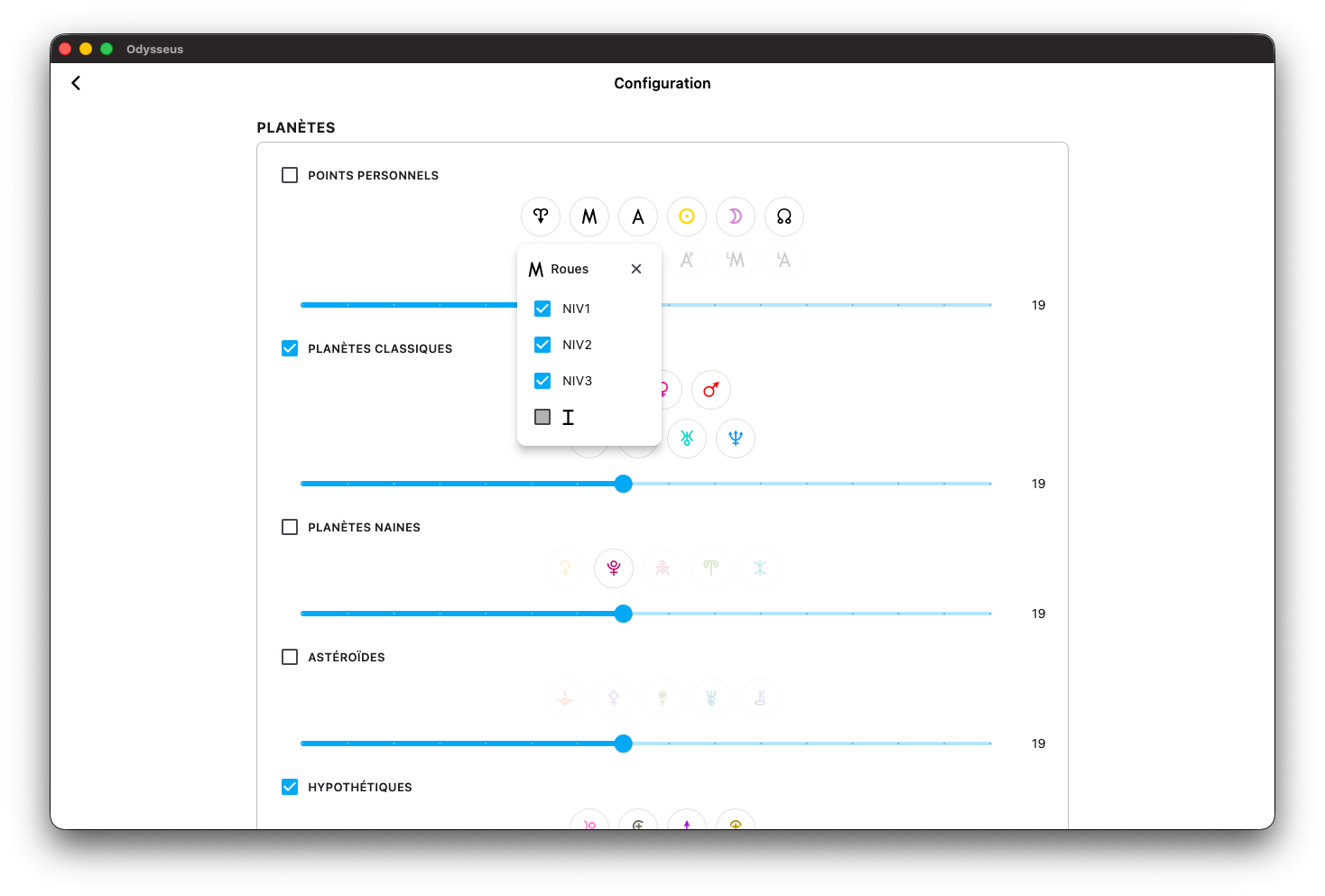
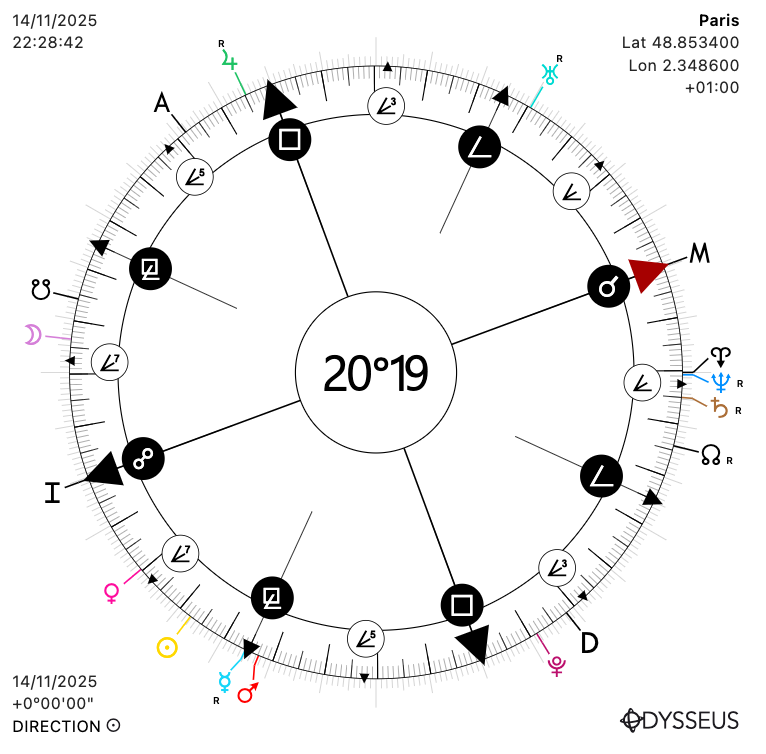
- The degrees at the center of the 360º wheel can now be displayed either in the usual 360º mode or in 30º+SIGN. This option can be changed in the Configuration panel, or by long-pressing the text in the center of the wheel. In the configuration panel, it is possible to check a box allowing the 30º+SIGNS display by calculating the offset through arc direction of the zodiac signs (since the Vernal Point is also directed through time). Thus, when the selector is set to DIRECTION, the display in this mode will differ from the NATAL and TRANSIT levels. Use only if needed.
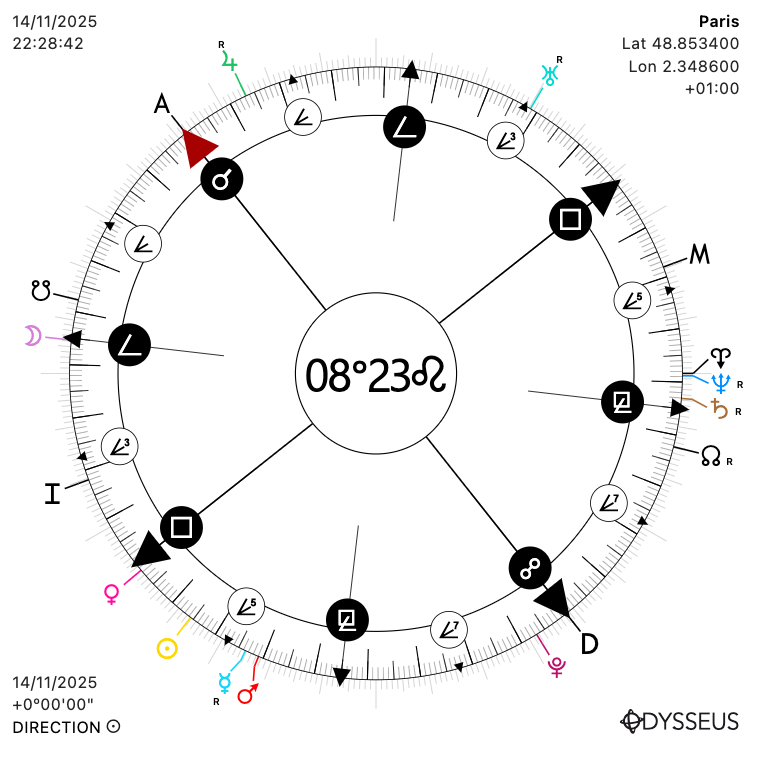
- On Mac and Windows computers, a new button has appeared: the screenshot button ⛶ which saves the chart directly to the computer. Useful for those who don’t know how to use Mac shortcuts to take a screenshot, or who don’t have software for this on Windows. This will allow them to share their chart more easily. I did not add this button to the mobile version as all phones already have screenshot functions.
- In the same spirit, a PDF export button for MP and FP listings has also been added. Also useful for sharing information with colleagues. This button also exists on mobile because it may also be needed there.
- A feature that I personally find very pleasing: you can now long-click on the Abacus or on the “Brochette” to display the listing with the search function automatically launched. So one long press, and you immediately know what your wheel is pointing to!
- Here is something that will disrupt the habits of some: the configuration button ⛭ is now placed at the bottom of the screen with the other system buttons (go back, new tab, screenshot). The reason is simple…
- …since I needed space for the graph button, which takes you to the ephemeris generator found on the chart creation page. So no need to go back. But also…
- …with a long click on this button, you are taken to a graphic ephemerides generator (or planetary curves), which you can set to a monthly or yearly display, across different harmonics (360º, 180º, 90º, 45º, 22º30, 11º15) and different combinations (natal/solar arc, natal/lunar arc, natal/progressions, natal/transit, solar arc/transit, lunar arc/transit, progressions/transit). On a computer, hover your mouse over the curves; on a phone, long-press somewhere on the graph then slide your finger, and a tooltip will give you information about what you are pointing at.
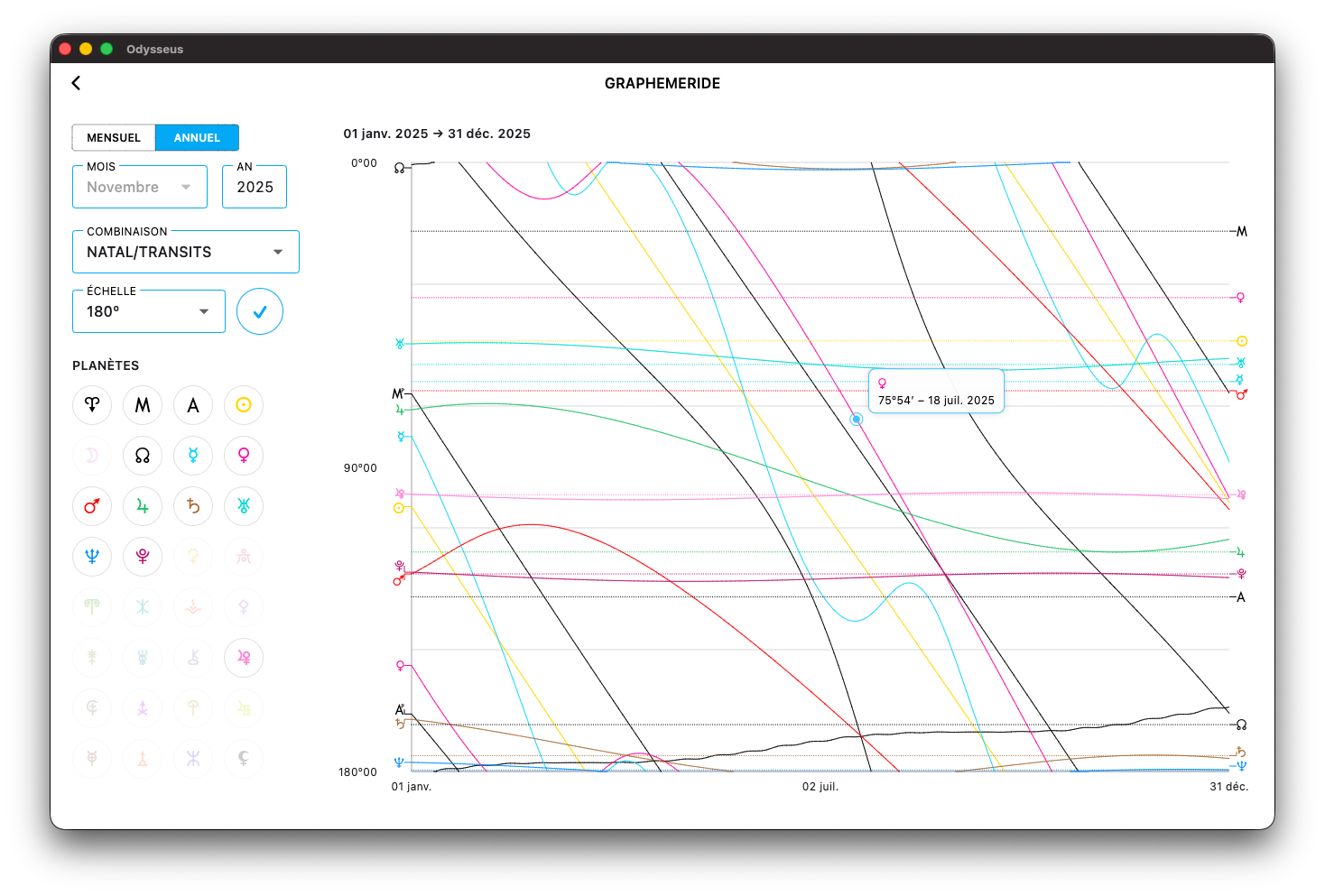
- Also, for the computer version (Mac/Windows), when you leave your mouse over a planet for more than a second, a tooltip will appear containing information about that planet. Useful for knowing its degree position for example, without having to click on it, if you don’t want to move the wheel. And also, when you use mid-points or sensitive points, the tooltip will remind you which planets the customizable point is composed of. Very handy! It’s therefore a nice new tool, but as you may guess, impossible to port to the mobile versions since we do not have a mouse cursor to hover over planets.
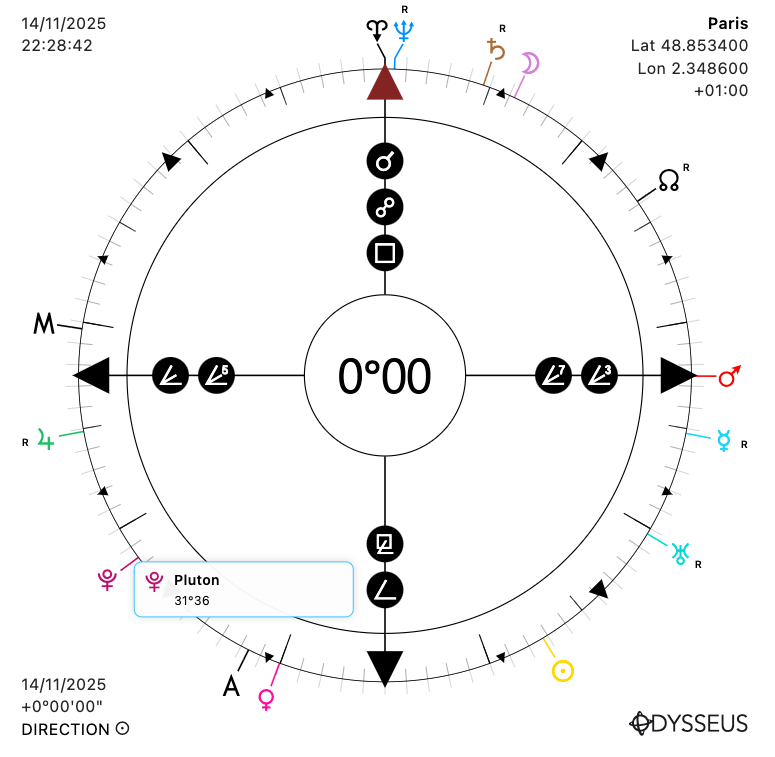
- Still for the computer version, a new button has also appeared among the system buttons. It is the ✎ button, which is activated either by clicking on it or with the CTRL+D or CMD+D command. When active, if you click on a planet and immediately move your mouse while holding down the mouse button, you will draw a line from that planet. You can therefore draw your own connections between planets. A long press on the ✎ button clears your drawings. You can also clear everything with CTRL+E/CMD+E or undo your drawings with CTRL+Z/CMD+Z!
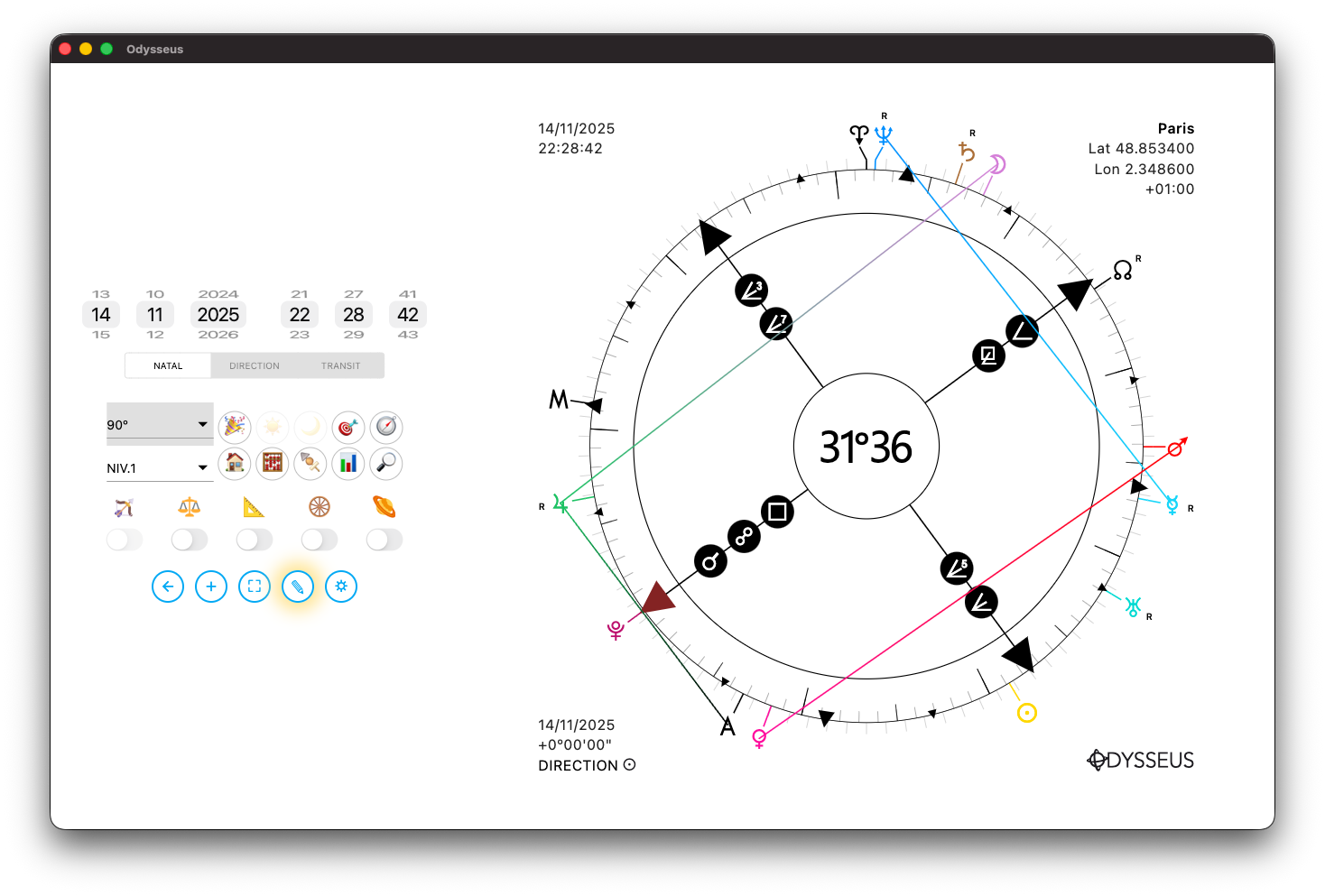
- And finally, a huge amount of work was done to correct the handling of local times for cities outside the “capital-hour” zones for dates preceding the establishment of an official national time. Indeed, in the past, countries did not operate on official national time, but every municipality used its own local time (or LMT). And the software did not take this into account. Countries did have an official GMT, but not all localities followed it. So I spent a loooong time tweaking the software so that it would take LMT into account before the establishment of official hours. However, let’s be very clear: no astrologer nor programmer has ever been able to solve this problem once and for all, and the reason is simple: even after the establishment of official hours for each country, many localities continued to resist, trying to keep their local time at all costs. This is precisely what we find in Germany during Alfred Witte’s era, father of Uranian astrology, and one of his articles that I recently translated and made available to my students highlights this clearly, showing planetary positions with a 20-minute discrepancy between the stated time and the actual time — even though his work dates after the establishment of official hours. Therefore, as astrologers, you must be very cautious with this issue, and whenever you work with charts dating from before at least the 19th century, examine your charts carefully, even checking official sources if possible to verify whether or not the time in question was a local time.