
Version 6.8.0
And a new update—but before anything else: HAPPY ANNIVERSARY to all my friends, colleagues, and students of Uranian Astrology! Indeed, the Hamburg School has just celebrated its 100th anniversary. A remarkable human, divinatory, and esoteric adventure, born from one man, Alfred Witte, and his associates Ludwig Rudolph and Friedrich Sieggrün, who inspired so many successors to carry the torch and reveal to us a new, modern, powerful astrology—stripped of the superfluous, keeping only the essential—something astrology truly needed.
For the occasion, I’m preparing translations of several of Witte’s articles that I find exemplary, and they will be released on the school’s website for all students! By the way, speaking of classes, in a few weeks I’ll officially present my new school entirely in English—for our dear friends across the sea or the ocean! 😉
But now, let’s get to the update.
For version 6.8.0, not many new features… but they’re quite nice!
First, the feature that’s almost useless but still worth having: the reset option for the Configuration panel. When you’re on a chart, you normally click the gear-shaped ⚙️ button to access the Config panel. If you press and hold that button, a pop-up will appear offering to reset all settings. Warning: this will also erase all custom planets you may have created.
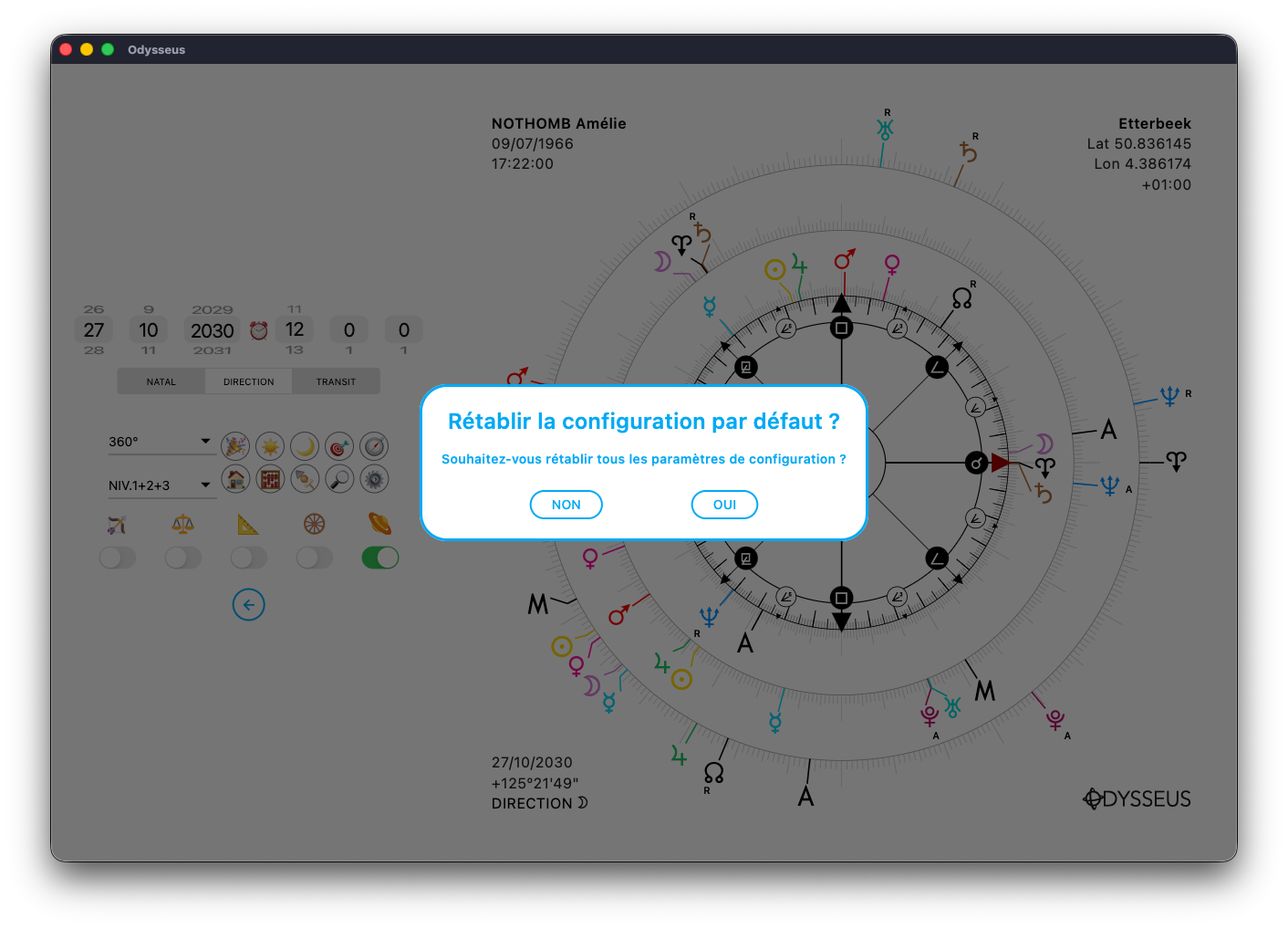
Second improvement—an exclusive for Windows and Mac versions. Sorry to mobile users, but the system simply doesn’t allow for this adaptation. When you’re viewing a natal chart, you’ll now see, next to the blue back arrow, a new button shaped like a + inside a circle. This button also takes you back to the chart creation page. There, you can create a new chart or open an existing one from your files, then click the telescope to open it. You’ll notice that both charts remain open at the same time, and a tab system at the top of the screen lets you switch from one chart to another—very convenient for working with several charts at once!
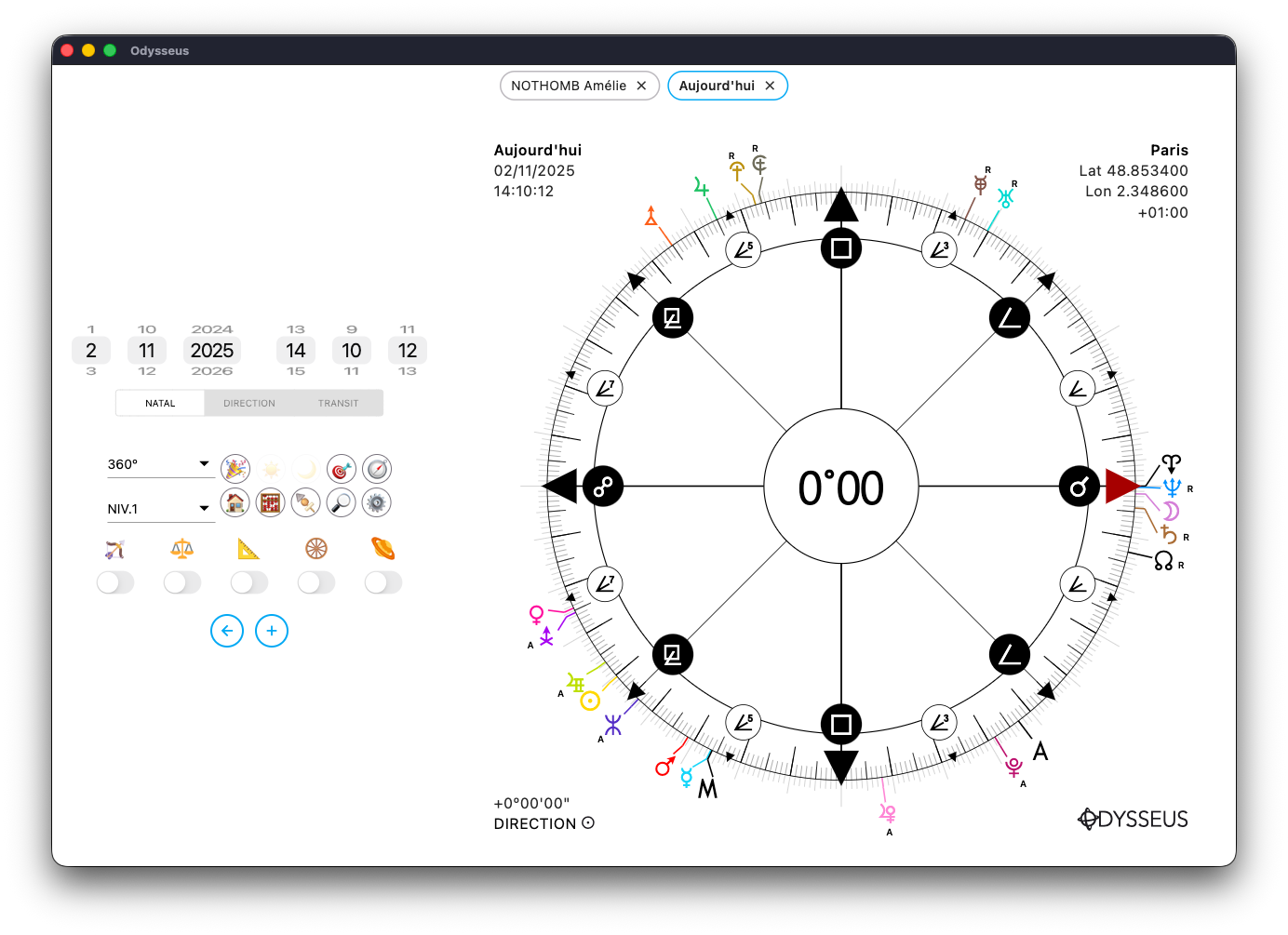
Third new feature: on the chart creation page, you’ll find a new button shaped like a bar chart. It’s an ephemeris generator. With it, you can choose the month and year, select which planets to include, choose between color or black and white, and generate a file showing the longitudes of the selected planets for each day of the month. It also includes retrograde and direct phases, planetary ingresses, lunar phases and eclipses (when applicable), and finally the weekly declinations of the planets (note: there are no declinations for the hypothetical planets of the Hamburg School, so it’s normal if nothing appears for them). Everything is, of course, exportable as a PDF.
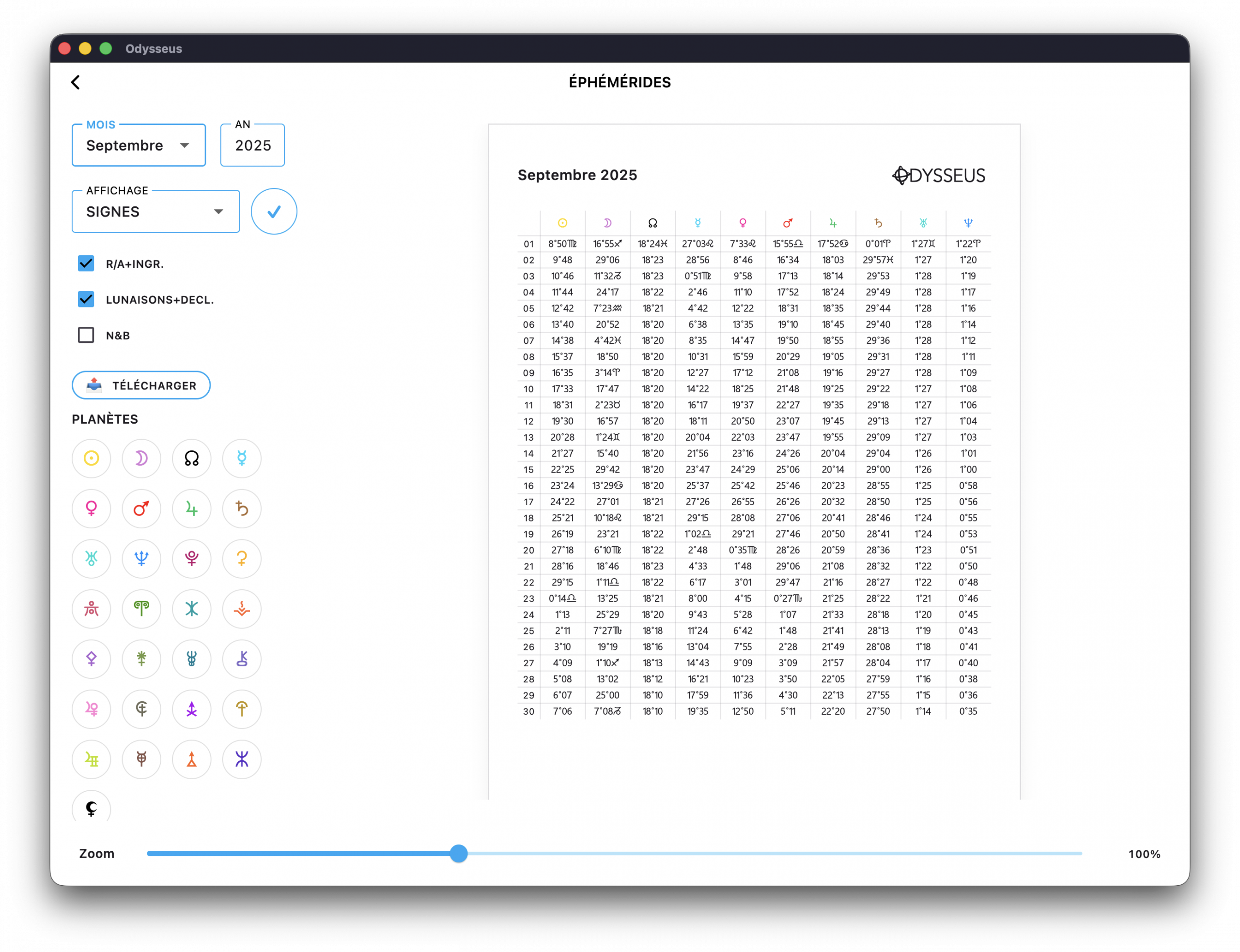
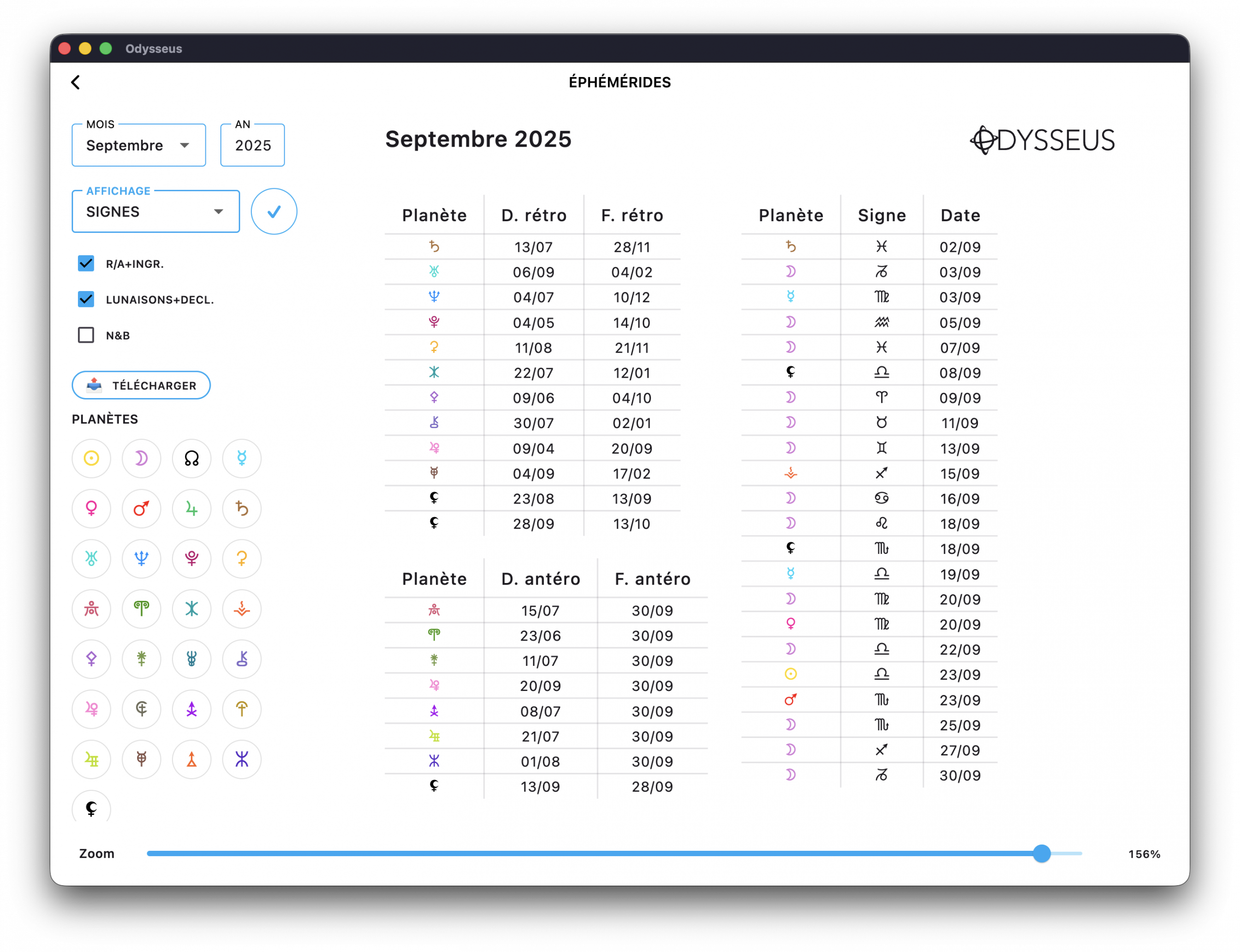
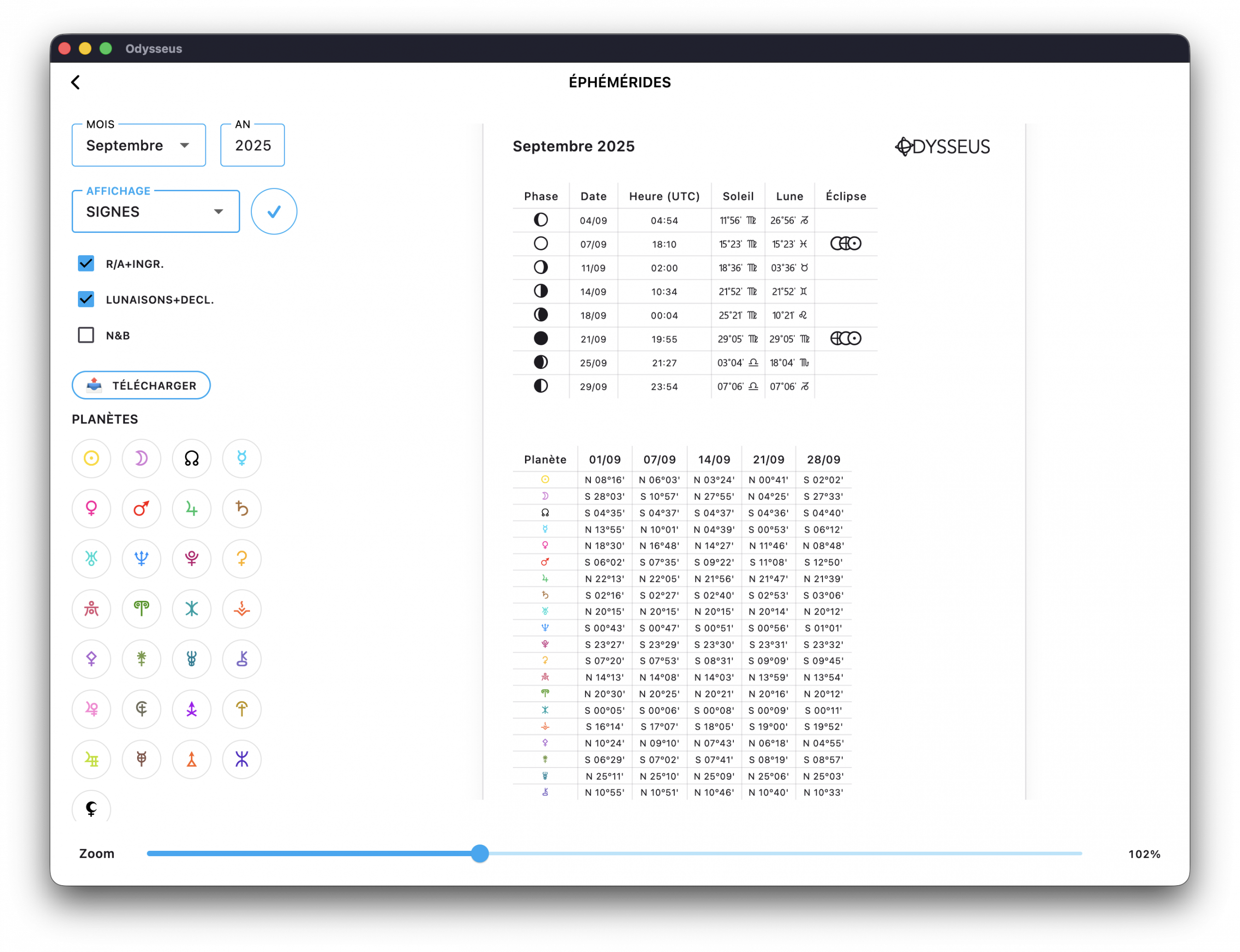
And finally, in the very last update—and by no means the least—this one isn’t directly related to the application itself, but rather to the website right here: you will now find online a comprehensive guide to help you learn to use the application in its entirety. If, however, you would like to be guided live, I offer Odysseus® usage lessons. Contact me for that.
I wish you a wonderful practice!