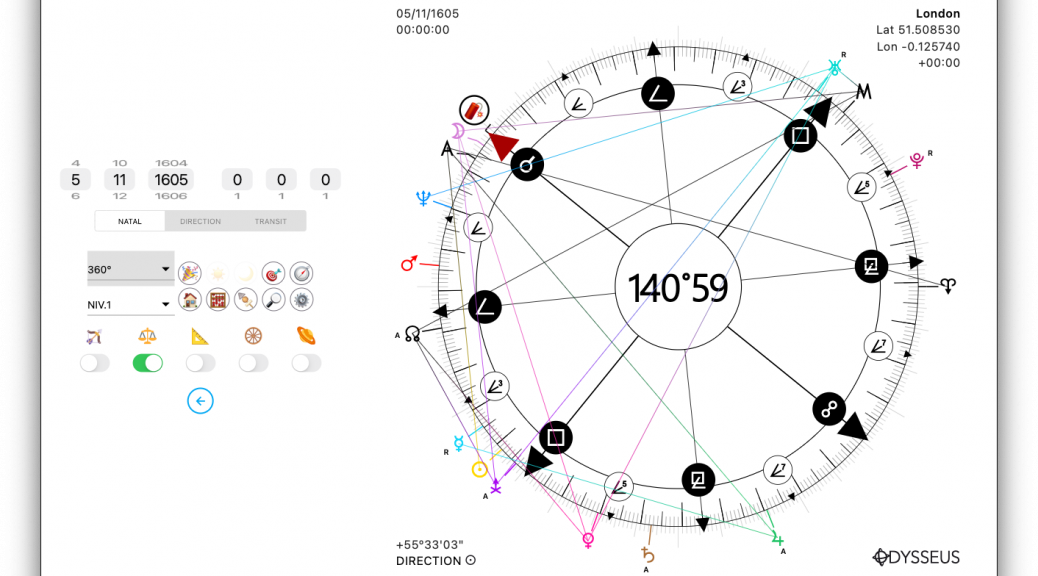
Versions 6.7.0 to 6.7.2
EDIT : Update 6.7.1 and 6.7.2 in the wake to propose to separate – in the options – the display of Retrogradations and Anterogradations because the latter can considerably slow down some devices if many planets are displayed, and correct a bug about eclipses not showing.
And here is version 6.7.0 which will have been a huge piece to prepare! On the program, we first start with the corrections:
- Correction of the activation priorities of the buttons | and ¢, because the ¢ needs the |, but not the other way around. It was therefore necessary to make it possible to make one invisible without interrupting the other.
- Fixed a bug in the sorting of listingmp and listingfp that displayed the default central column either on 360º or 22º30 when clicking on the BODY button.
- Correction of the modulo in listingmp and listingfp that did not refresh on the right line.
- Fixing the bug of the planet alone that was back (the bug).
- Fix of a bug that distorted the rotation of the wheel on mp/ps in the nodal theme W (synastry).
- Correction of the click area on some phone models.
Then, some improvements:
- The first is not visible to you, but as a coder, it was essential: a major code restructuring operation to simplify, lighten and make future updates easier. This phase is only a first and will have to continue with a second longer and more delicate operation… so after the current update, no other update with new features for a little while!
- Slight modification of the logo (yeah, frills, really…).
- Choice of the thickness of the lines of the mp/finer aspects (from 0.5 to 0.5, which gives better visibility on phone screens for example).
- Addition of the direction/transit date at the bottom left of the wheel.
- Triple pattern that displays the definition A/B when we have A=A/B or B=A/B
- Added date and time wheels for themes 1 and 2 on the Synastry page 🤝 to change the basic theme information
- Remote planet detection during a long click to display the mpfp page (because on some phones, long press on a planet is sometimes difficult; it will now be easier)
- Long press on Config button ⚙️ offers you to reset all the default settings.
And finally, the novelties:
- A double click on the degrees in the center of the wheel displays a window in which to type the precise degrees on which to turn the wheel
- Display of the R of retrogradations or A of anterogradations next to the planet symbol (to be activated in the Configuration panel ⚙️)
- A double click on the Arc icon 🏹 (the one above the switch to transform the 360º wheel into a wheel displaying the Houses) allows the cusps to be displayed directly on the wheel and in the mpfp page (long click on one of the cusps). By making a long click on the Arc icon 🏹, the mode changes and goes from the zodiac signs ABCDEFGHIJKLM to the Houses of the Middle of Heaven <, then to the Houses of the Ascendant >, the Sun N, the Moon Y and finally the Lunar Node W. On the other hand, for the moment, in order to preserve the fluidity of the application, I have not displayed these elements in the listingmp or the listingfp, because this considerably makes the execution heavier. In any case, not being sure that many people need it, we will see later if there is demand to integrate it into these listings.
- And last but not least, from the Control panel ⚙️, it is possible to create customizable points, either in half-point, sensitive point, or according to a specific degree on the wheel, and that can be identified by emoji. They can be locked on the wheel via the double click in order to follow them with the wheel in time, and a long click on it in the Configuration panel ⚙️ allows you to choose the display level. On the other hand, as with the cusps, I did not integrate them into the listings, nor in the mp/ps panel (long click on the symbol) so as not to weigh down the application unnecessarily.
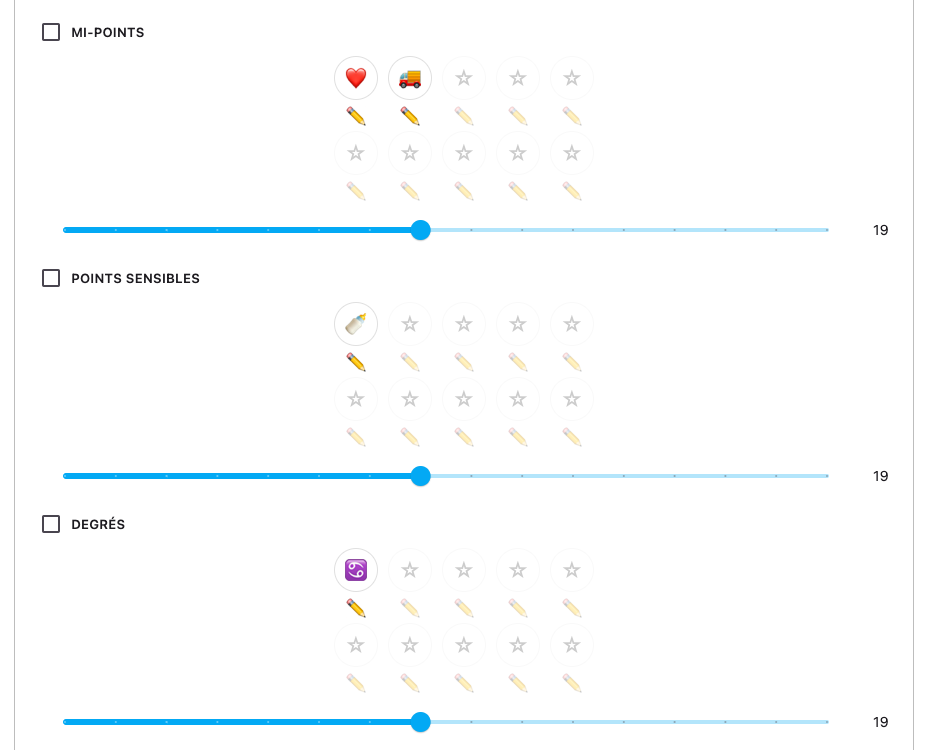
10 customizable Midpoints
10 customizable Sensitive Points
10 customizable Degrees
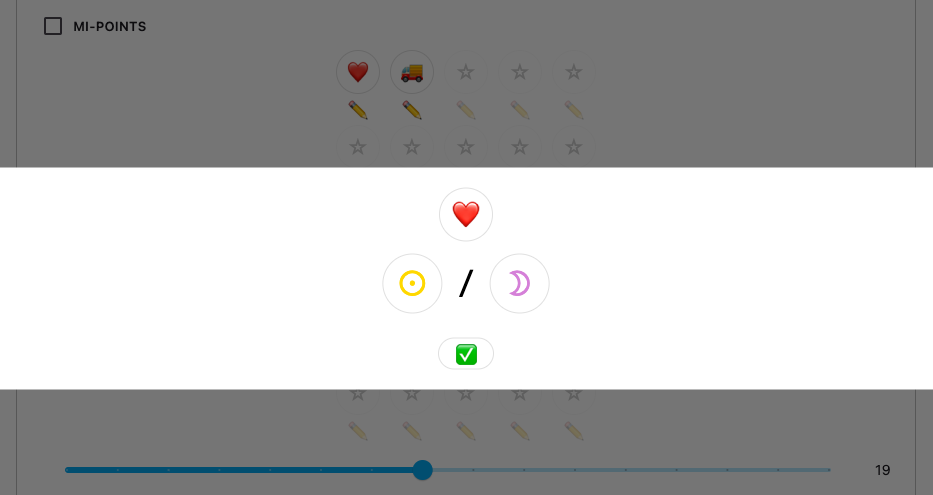
Customization of a Mi-Point
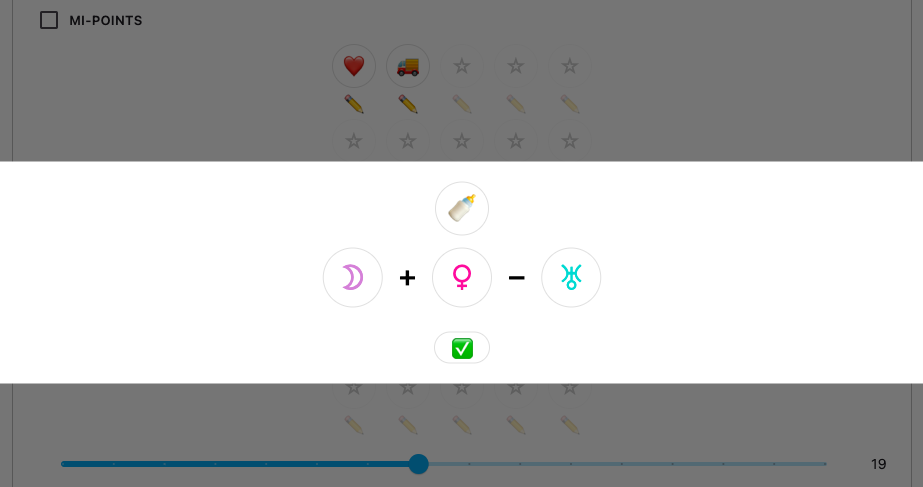
Customization of a Sensitive Point
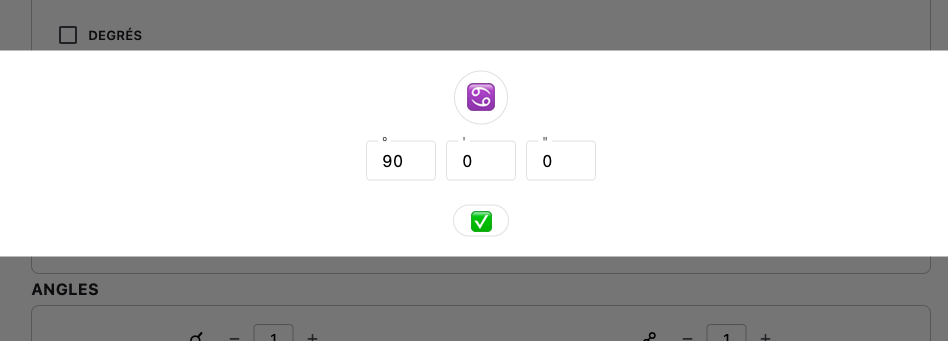
Customization of a Degree
A big program so, which I will end with this good news: the Android version is finished, it works, it has been tested, approved, and it is online on the PlayStore. For now, I do not put the link yet because version 6.7.0 is not yet online, it will come in a few hours, as well as the version for iOS and Mac which is still being approved by the store. But it will come, and I will put a little note here for the occasion 🙂
And now, LET’S TAKE A NAP!