
Version 6.5.2 + Windows version
And one last update tour before the well-deserved rest!
This time we start first with a simple correction: texts in English (as usual!) Were not displayed correctly in the list of planetary figures. It’s settled.
Then, some new features. First, the home screen now displays the version number:
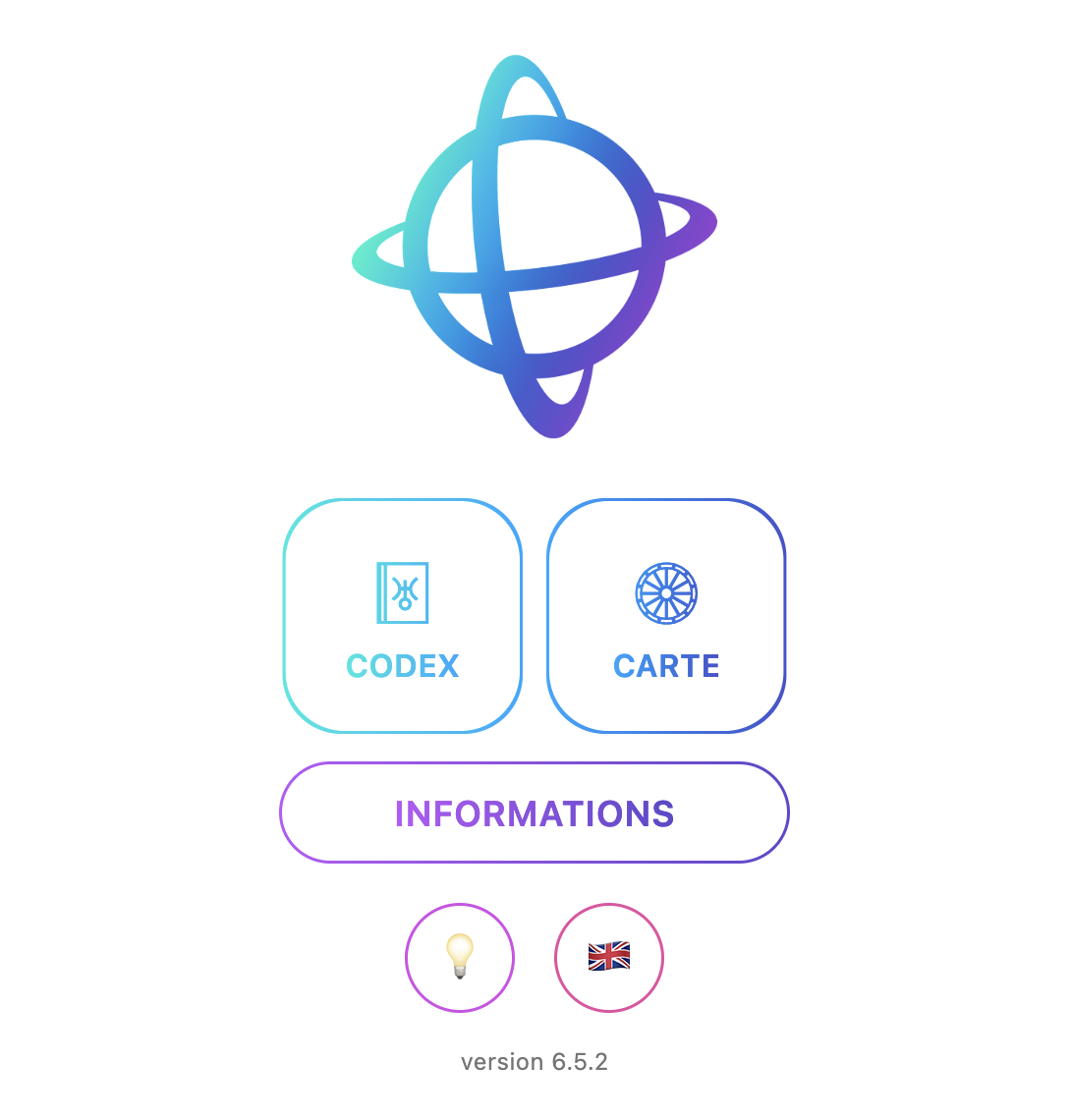
It seems to be just a gadget, but it’s not and I’d tell you why a little lower…
Then, on the triple pattern panel, you now have a small ⓘ next to the figures…

And when you click on it, it gives you the definition of said figure in question:
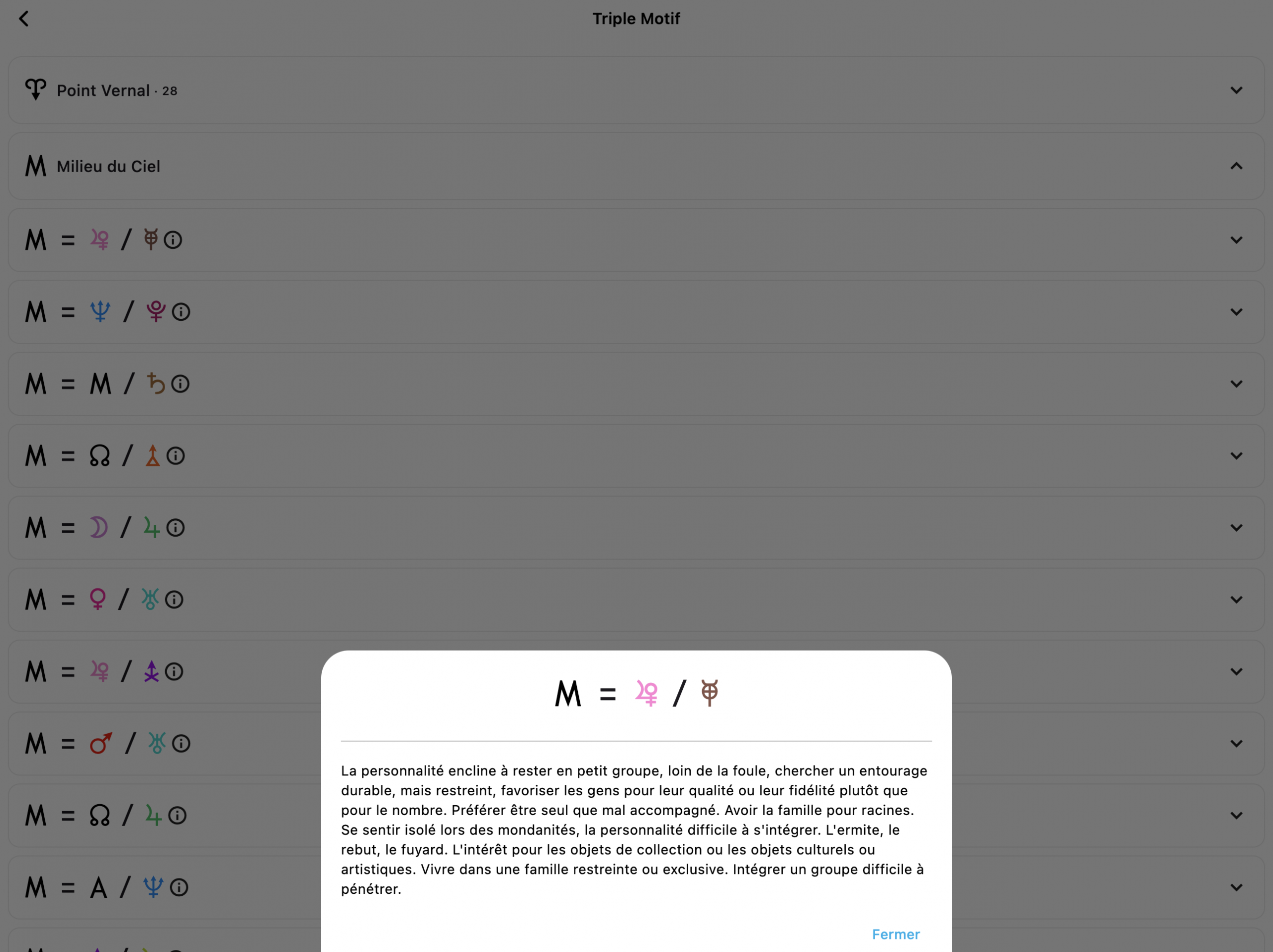
We find the same thing in the MP/SP panel when we make a long click on a planet:
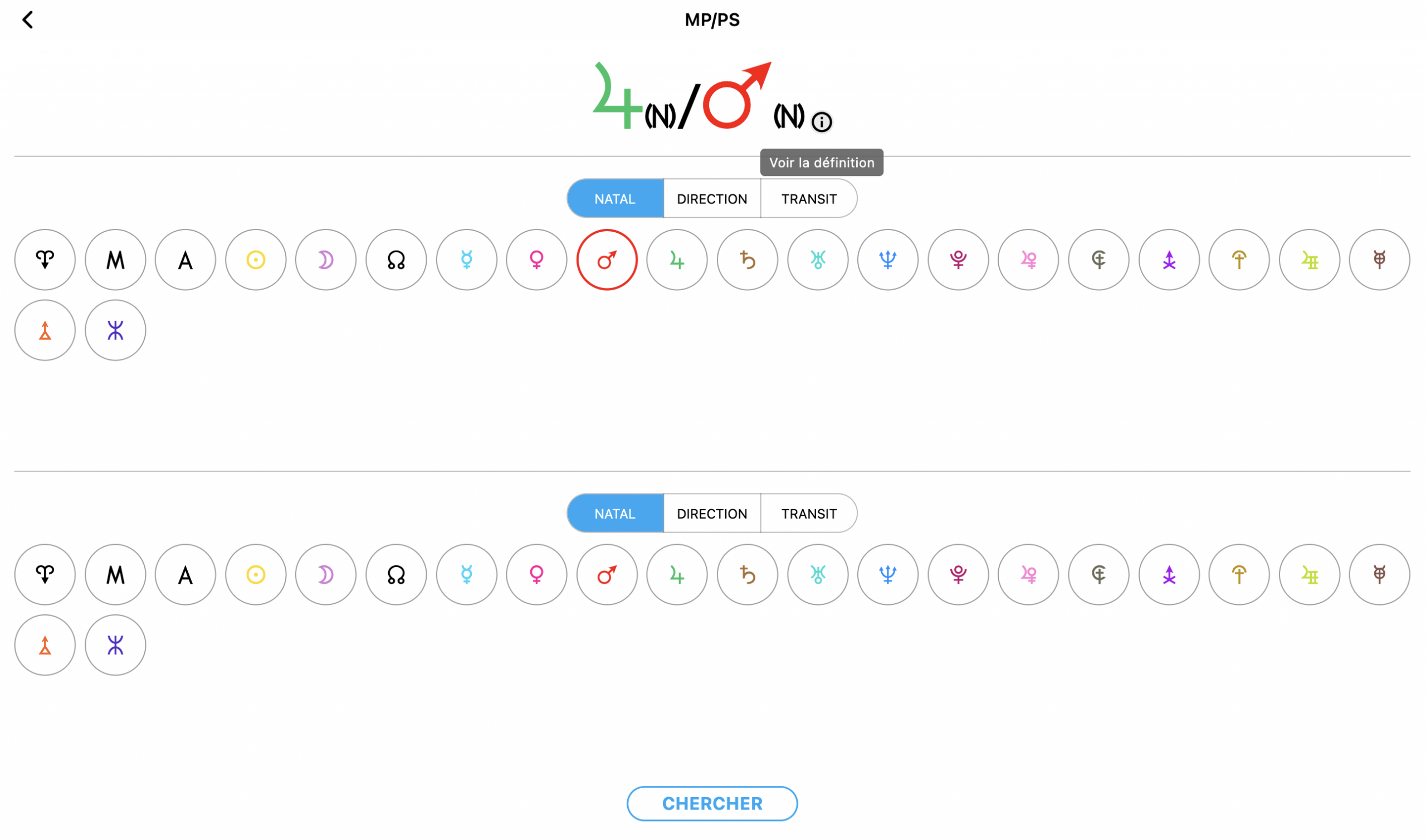
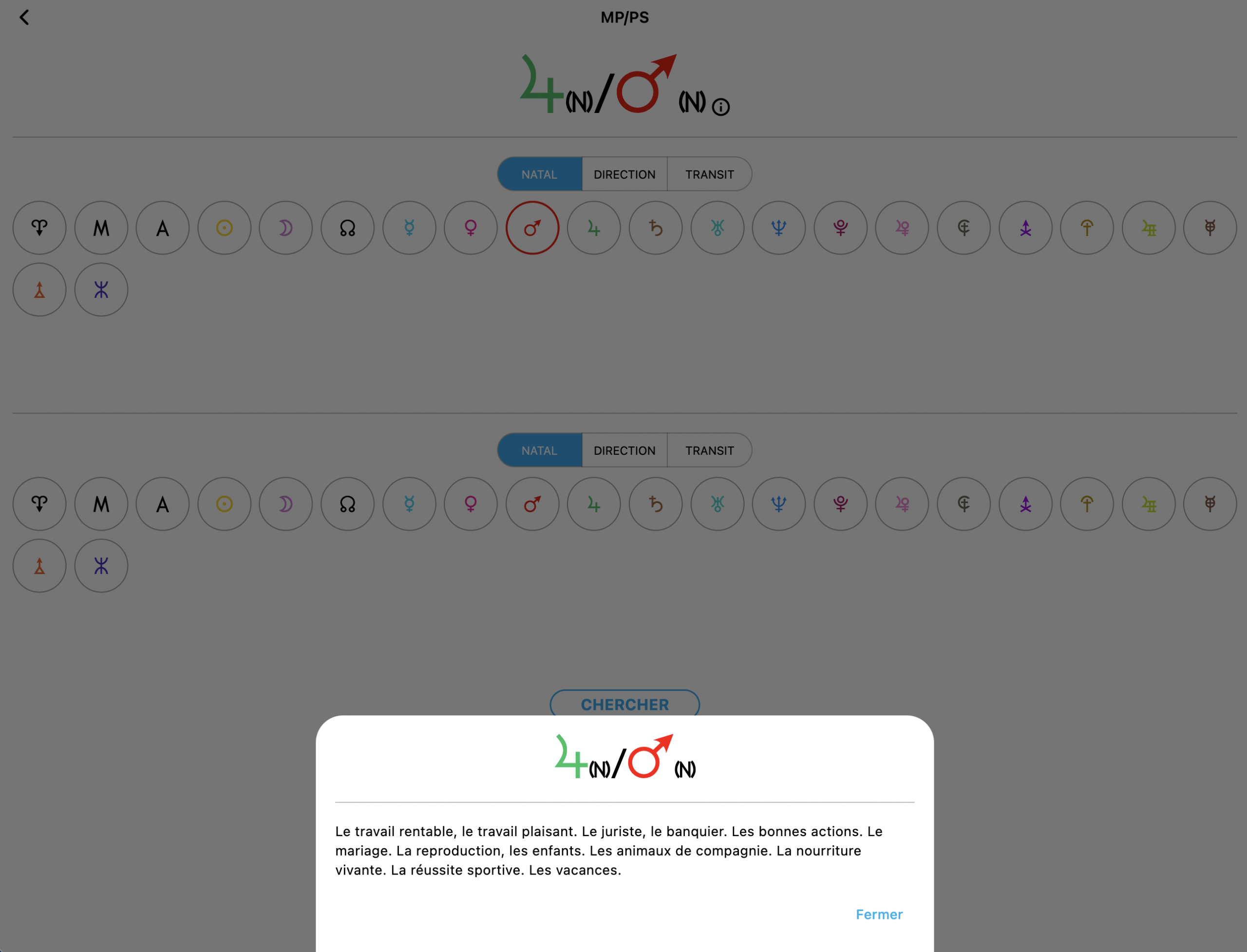
Thus, no need to fly to the search engine or in the mp/fp listings to type your search. Everything is at hand!
And finally, as some have small screens AND bad eyes (I preach a little for my parish…), the control panel now offers an option to change the thickness of the connectors, that is to say the lines connecting the planets to the wheel, but also their color. For example, the Sun with its sharp yellow can be seen well in dark mode, but much less in light mode. Now, if you want the connectors all in the same color like here in gray, it’s possible!
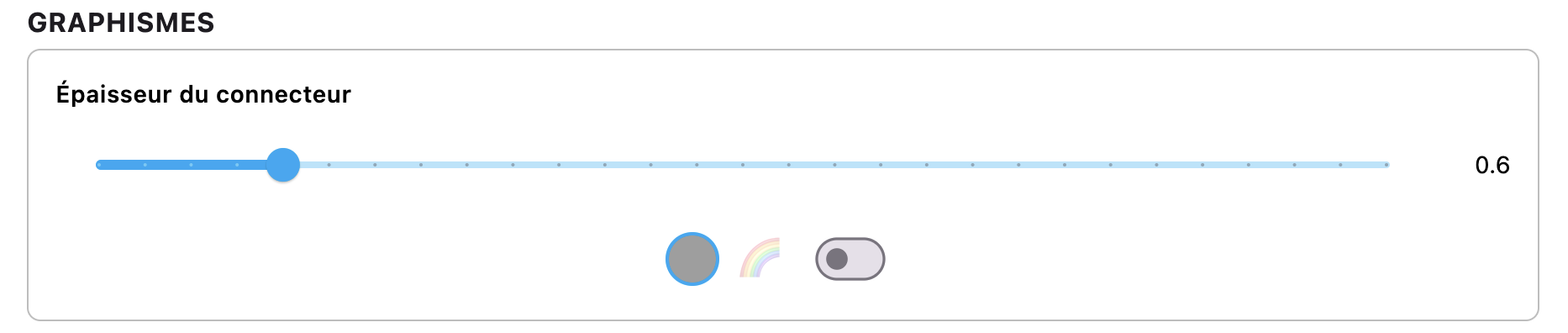
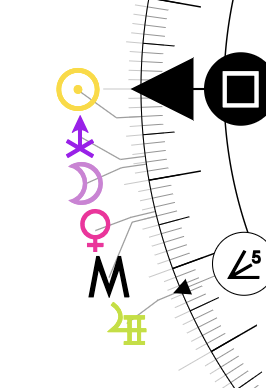
And finally, let’s finish as we started: if I display the version on the home screen, it is mainly for the Windows version that I will distribute myself. In order for users to be informed of updates, the version number will be clickable to go to the updates page, but also, two small emojis of a sun and a moon will frame the mention of the version when an update is available. Thus, by opening Odysseus®, you will immediately know if you have an update to do or not. This allows me to end on the announcement that finally, the Windows version is available!
For now, I have only been able to test it on Windows 11, and a little on a Windows 10, but I do not fully guarantee the 10 (even if theoretically, it is good). On the other hand, I have not yet tested with computers prior to Windows 10. So at your own risk. If the software does not work on a previous PC, I unfortunately could not do anything about it. If, on the other hand, you have tried on an older computer and it works, I am a taker of the information 😄
